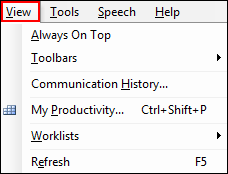
The following table describes the function of the items in the Explorer window's View menu.
|
NOTE: In nearly all cases, the tool bar has an identical function if you prefer to use it. |
|
NOTE: A hidden (grayed out) item indicates that the feature is not available for the current report or user. |
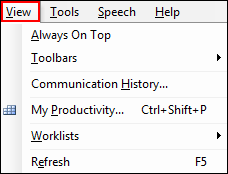
|
Menu Item |
Description |
|
Always On Top |
Keeps this window on top of all other applications on your computer |
|
Toolbars |
Allows you to hide or view the Speech toolbar in the Explorer window |
|
Communication History |
Opens the Communication History dialog box |
|
My Productivity |
Opens the My Productivity dashboard |
|
Worklists |
Allows you to view all Worklists or only the ones to which you are subscribed |
|
Refresh (F5) |
Refreshes your window with the latest updates |