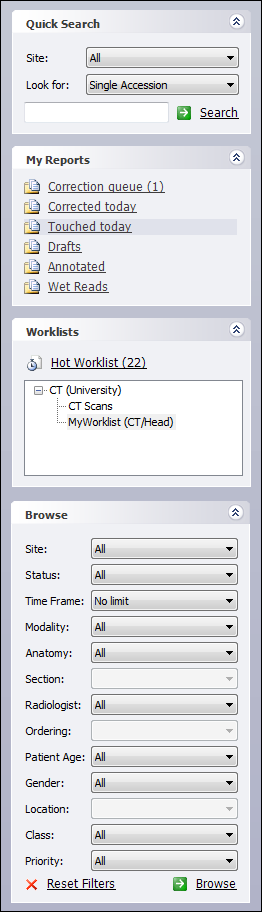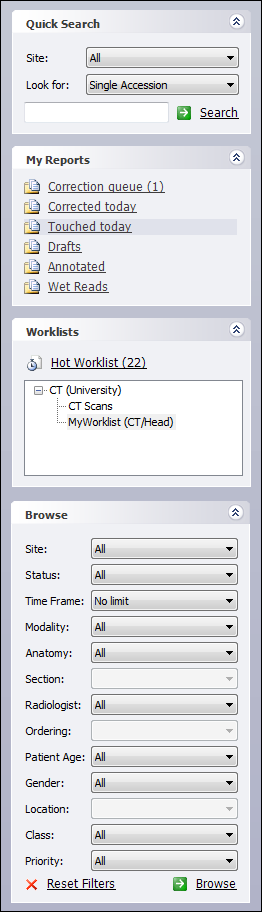
PowerScribe 360 | Reporting provides several methods for locating orders and reports in the Explorer window.
Click the links below to see how to use each method.
Quick Search: Search by Single Accession, Multiple Accessions, Patient MRN, or Patient Last Name
My Reports: Links specific to you as an author, such as Drafts, Correction Queue, and Wet Reads
Worklists: Select a worklist, which is a filter based on specific criteria, that your site administrator has configured
Browse: Choose from several criteria to find orders and reports (the number of items in the Browse list can vary depending on how your system is configured)