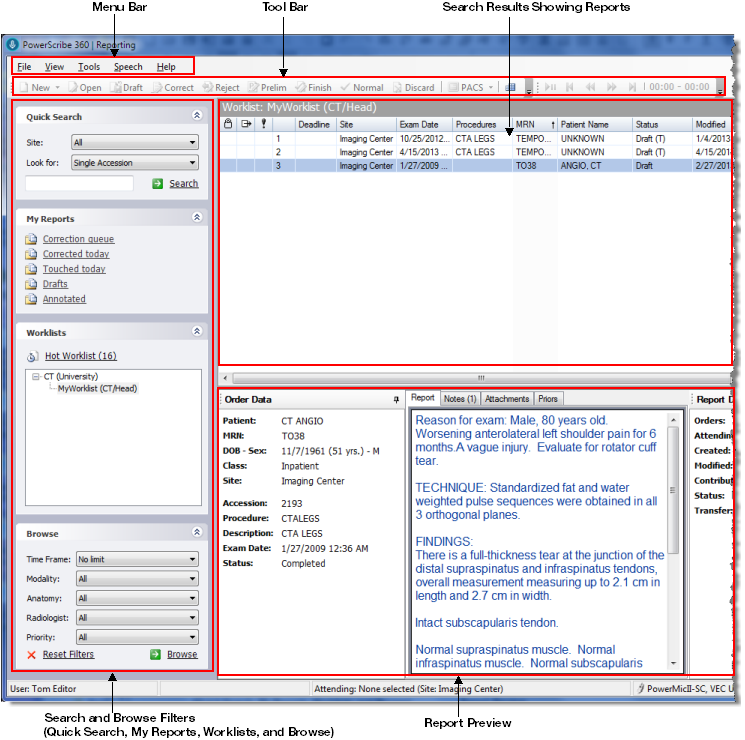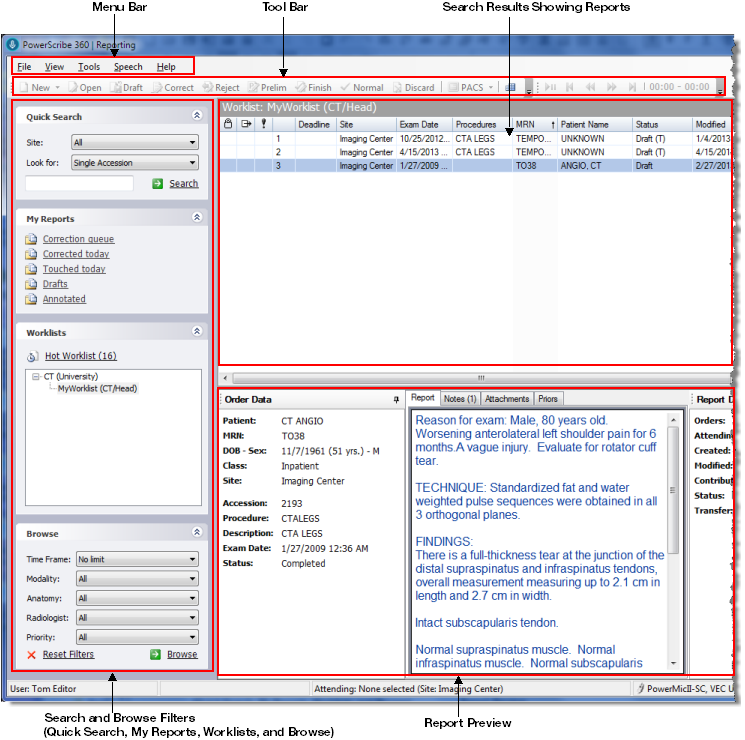
The Explorer is the first window you see when you log into the application. Explorer is where you search for existing reports (Quick Search or Browse), see reports that are specific to you (My Reports), select Worklists, and view information about reports.
This illustration below shows the components that make up the Explorer window.
Click these links for more information on the Explorer window elements: